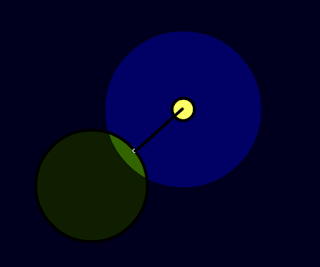Help the angler fish Nemu find and eat all the shrimps around the sea floor. Be cearfull so you don't get eaten yourself by a larger fish.
Controls:
ARROWKEYS: move
Z KEY: eat
My game so far: http://www.swfcabin.com/open/1291037808
mandag 29. november 2010
torsdag 25. november 2010
Case 6.0
In this case we are creating own new class for one or more NPC (None Playable Character). Also the NPC are going to follow you where ever you go and going to react when they hit main character. I already have a main class and also a class for Nemu. But after case 5.0 I am still trying to figure out how to make my character move in larger picture and not this small box. I learned that it’s not possible to make the scene follow the character. I will have to make everything else move and make the character stand still at the same point. So I will have to move the ground around it.
By doing so I also most move the shrimps in the same way to avoid much scripting I add all the shrimps in an array. So I can move all the shrimps in the stage with a ”for” loop. I have just learned how useful it can be to use arrays and how to it make it simpler and more time saving. For example hit test multiple targets at ones with or adding childs with some arrays. It took a while to figure out how arrays works but it is so useful when you get a hang of it.
Case 5.0
In this case we are supposed to make our character move in a curved landscape. Also we have to place the different characters animasjon clips and place them in a “sprite”. This will make it easier to switch between clips. I had already made all my clips by adding and removing “childs” on the different commands. I thought that I figured it out. Really hard way to do it I know but I didn’t know about sprite before this case. I learned that sprite is a wonderful thing when you know how to create it and make it work.
Took me a while to change and rewrite my script to be sprite cooperative. It’s important that you label your sprite correctly and beware on what name you set. At first I had a complete sprite fill of idle clips on every frame and could not figure out way it didn’t change. After I finally made my sprite work as intended. It was on to the next part of the case making it hit or collect something.
My character Nemu is going to eat shrimps on the sea floor. I have to hit test Nemu to the shrimps problem it that Nemu is ten times larger than the scene. Course the dark effect around is also a part of Nemu so you can collect all the shrimps in an instant. I solve that to make an invisible hit box to hit test against instead of the whole NemuFish. So now I can collect a shrimp, yeay.
tirsdag 9. november 2010
Case 4.1
My game so far:
Controls: arrows and space
Deep Sea Glow 0.0.1:
http://www.swfcabin.com/open/1289311959
Controls: arrows and space
Deep Sea Glow 0.0.1:
http://www.swfcabin.com/open/1289311959
Case 4.0
In this case we shall make our character move left and right by hitting the keyboard arrows. Also our character is not allowed to leave the stage screen. Programming is not my strongest side I’ve never scripted before so much is new to me. It’s just to jump in to it and fail until you get it right. Fortunately some of my classmates are really good at this so I had much help along the way. By asking different people for advice about my problems along the way I learned that it’s sooo many different ways to solve them.
I also learned that small mistakes can resolve in many warnings and errors and or worst at all absolutely nothing happens. So you have no idea what’s wrong. Like the time I mistakenly added comma somewhere in my script. It took me hours to find and there were no errors detection in the compiler errors.
WOOT? O_o
fredag 1. oktober 2010
Case 3.1
Dee Sea Glow so far. Enjoy: http://www.swfcabin.com/open/1285967324
The Big smash: http://www.swfcabin.com/open/1285967757
The Big smash: http://www.swfcabin.com/open/1285967757
Case 3.0 – Environment
In this case the surroundings of our character are being made. As for my character it is the dark seafloor. My plan is to make a ruff seafloor and add some deep sea plants and stuff. The tricky part is to unveil it under my fish’s lamp antenna.
I started by experimenting on how to solve this problem. This is one I did whit bone tool by connecting the lamp antenna to a giant square with a cut out hole in the middle. It gave a nice light effect but after some fighting with the bone tool I gave up. It must be a simpler solution.
I also tried masking all my layers under one circle shape. It works but I could not get the same light effect as in bone tool experiment. I try to gradient the masking to fade out in transparent colour but no meter it still gave me a sharp edge:
I was then recommended to create the big square with the hole and fade out the edges. Then to make a circle inside this one smaller and with a yellow colour inside that fade out to transparent. This will be the core light of the angler fish’s light. I first started to put these light effects directly into the fish symbol so it could follow its every move. But then I got a problem. All the objects that were in front of the fish didn’t get the light effect. I had to put the light effects in to the main timeline and place the highlight and square on different layers. In this way the fish can swim behind something without the light effect going on the outside.
I also named my game “Deep Sea Glow”. I made a title screen opening and combined all the cases so far in to one clip. I will upload it soon
onsdag 29. september 2010
Case 2.0 - Animation
In this case we are going to make our figure come to life, animation is next. We are going to make three different movements: a walk cycle (Right and Left), a jump and also an idle position.
My main character is an angler fish and I was afraid it wouldn’t be enough for a proper walk cycle. As it turns out a fish’s swim cycle is a real pain in the a*s. A fish uses the whole body to swim not only its tailfin (legs). So to animate a fish is definitely not easier than an ordinary walk cycle.
First animation
My early swim animation I moved the fish across the stage frame by frame. I figured out its better to have my figure move at the same place on the stage. When I do it like this it’s easier to know where to draw my “in betweens” and I can later on import the swf-file to any wanted stage. My character is deep sea fish it swims around on the bottom of the world’s deepest oceans. So why should it jump:P Instead of the jump move I decided to make it bite. The bite move is for eating the prays you encounter on the seafloor.
Second animation
mandag 27. september 2010
Case 1.1
This is some of my early sketches of my main characters. This one is a fearless pilot I was planning to have in a major air battle with zeppelins, planes and huge explosions. But when we came over to animation part and learned about walk cycles I decided to drop that idea. I mean walking planes come on I have to come up whit something cooler then that. And THEN I draw this:
søndag 19. september 2010
Case 1.0 - Idea
At first I wanted to make an pilot hero who fight blimps and other enemy aircrafts. After some brainstorming and other ides along the way I decided to go for my ”Deep sea Adventure”. The name is not decided yet but something like that. My idea is to make a game from the deepest ocean depths wear the sun can’t reach and in nearly complete darkness. The main character is this small angler fish witch lights up a small area around him whit his lamp antenna.
The idea is that you are going to explore the depths with this currently unnamed character and collect or eat smaller fish and shrimps and avoid any dangers you encounter. The tricky part is that you sight is limited and other lights you can see in the dark can be a good bonus or a horrible trap.
Abonner på:
Kommentarer (Atom)